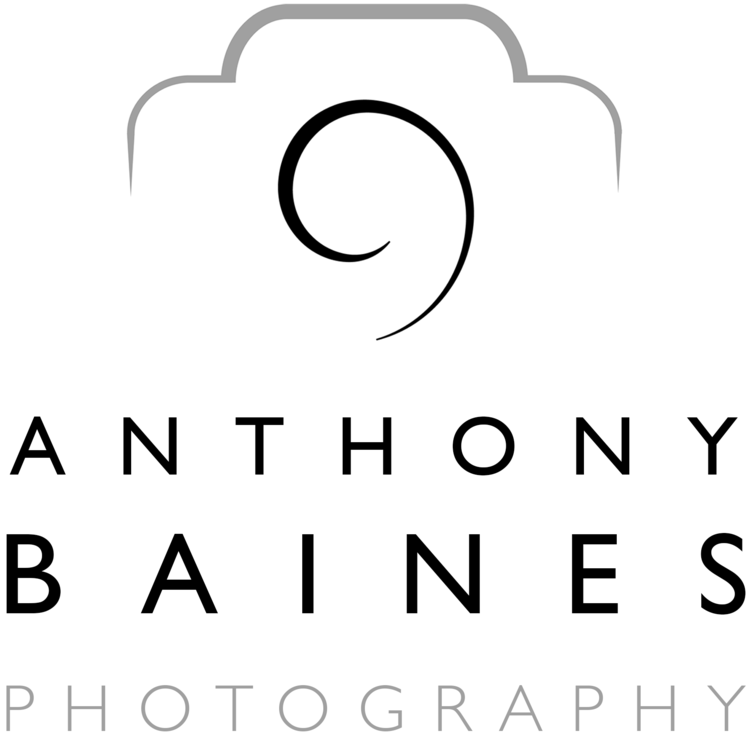One more picture of Lulu from last year, that I have only got round to processing recently. It is a bit different from the ones I posted in my original blog piece, because it is actually made up from four separate individual pictures. I've mentioned this to a couple of people recently, who have each said they had no idea that this picture is a composite, so I thought it would be worth going through briefly, not least because it illustrates a useful trick that I call "shooting a blank".
On Tim's workshop last year, we shot some pictures in a downstairs hall. The colours were fairly muted, and for me, this instantly cried out for a black and white interpretation, so I shot it with that in mind.
The hallway was not that big, and it was dominated by a large table, and Lulu indicated she would be happy to go through some poses on it.
One of the things I wanted to try was to improve the separation of the model from the background by rendering the background a little out of focus. This meant using a fairly wide aperture, so I swapped the 50mm f/1.4 lens onto my D810. Setting it to f/2 ought to give the degree of separation I was after.
The only problem was that the field of view was not wide enough through the 50mm to get the whole table in. To get the whole of the scene in, as well as the background separation I was after, I'd probably have needed something like a 24mm f/1.4 - and, of course, I don't have one of them.
Three overlapping pictures of the scene for stitching. Lulu was moving through the scene, but the stitching process took care of that (see below)
So, before even trying to go near taking a shot, I positioned myself where I anticipated shooting, and took three overlapping images in portrait format while Lulu got herself ready. The idea here is to stitch them in post into a panorama of the scene, but without the subject in. This is my "blank" - the scene without the subject - that I can then composite the subject into later.
When doing this, it is really important to set the camera on fully manual settings (shutter speed, ISO, aperture and white balance), so that each frame of the blank, and the eventual one with the subject in are all exposed identically.
The blank - note how the stitching process in Lightroom has removed Lulu from where she was moving in the back of the scene
It is also important that the focus point does not change between the three exposures of the blank. I generally use the rear AF-On button for focussing and AF-C (continuous). So, for the blank, I just took a focus point where I anticipated Lulu would be using a single press of the AF-On button: for all three exposures of the blank, I then didn't touch the AF-On button again to ensure the focus was consistent throughout.
When it came to Lulu posing, I used exactly the same settings as for the blank, except I put a focus point over her eye, and used rear AF-On/AF-C to ensure this kept in focus. The original focus point on the table and the eventual position of her eye were closely enough in the same focus plane that they look like the same point of focus.
The shot of Lulu before compositing. The angle of view through a 50mm lens was not wide enough in either portrait or landscape orientation to get the whole of the scene in.
In post-processing, the three shots for the blank were stitched together into a single pano in Lightroom. Then the shot of Lulu herself was masked into the blank as a separate layer in Photoshop. Everything aligned so well that it was a truly seamless composite.
Black and white conversion was in Photoshop using a very simple method. I put two new layers in their own group above the images: one is a new layer filled with black and set to colour blend mode; the other, below the black layer, is a hue-saturation layer. The black/colour blend layer changes the view to black and white; the hue-saturation layer can give subtle changes to the rendering upon moving the sliders. (In this case, moving the hue to -52 gave a great rendering of the skin tones.)
Apart from that, it was a just case of some dodging and burning to get the overall look I wanted, and cropping to a square format to suit the final image.
This may all sound quite technical and hard, but actually, once you get your head around it, it is quite easy. Having a wider blank shot and then masking in the subject is something that is surprisingly useful in a variety of circumstances.